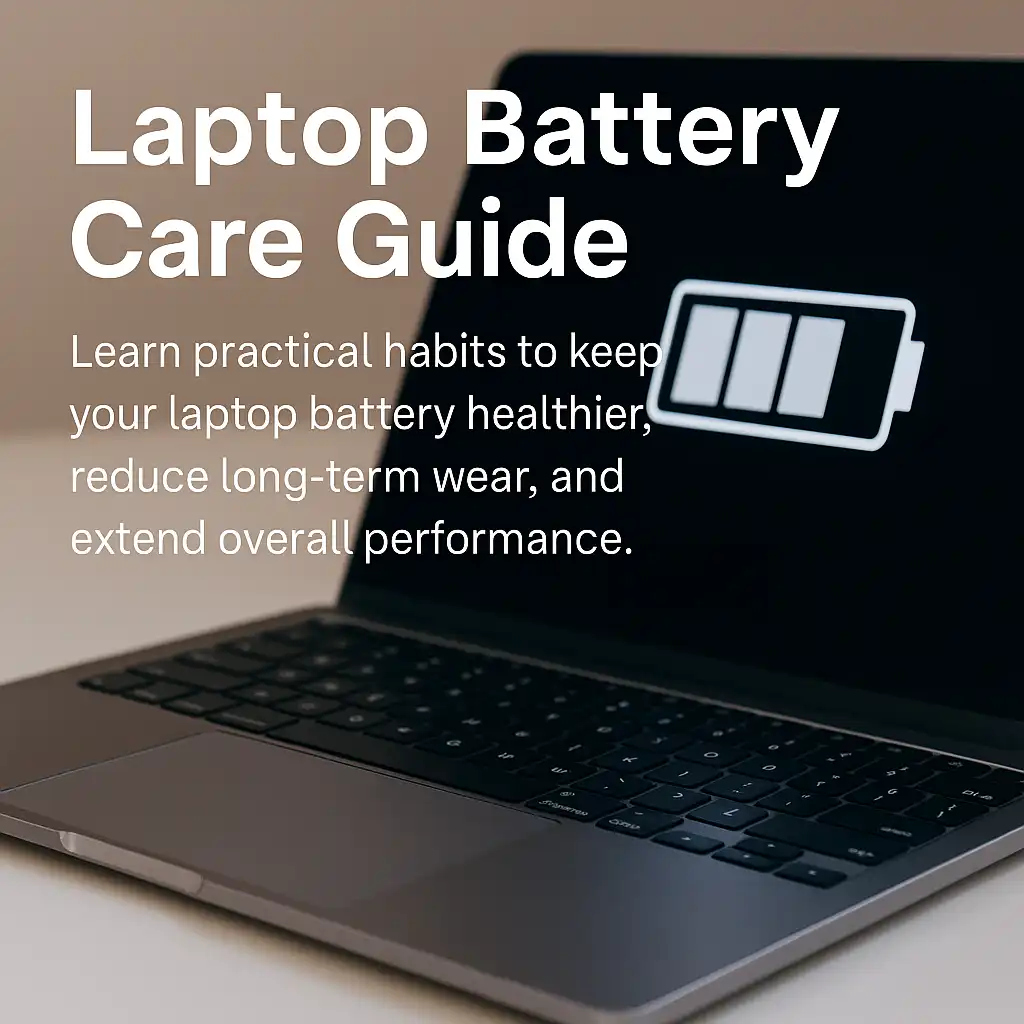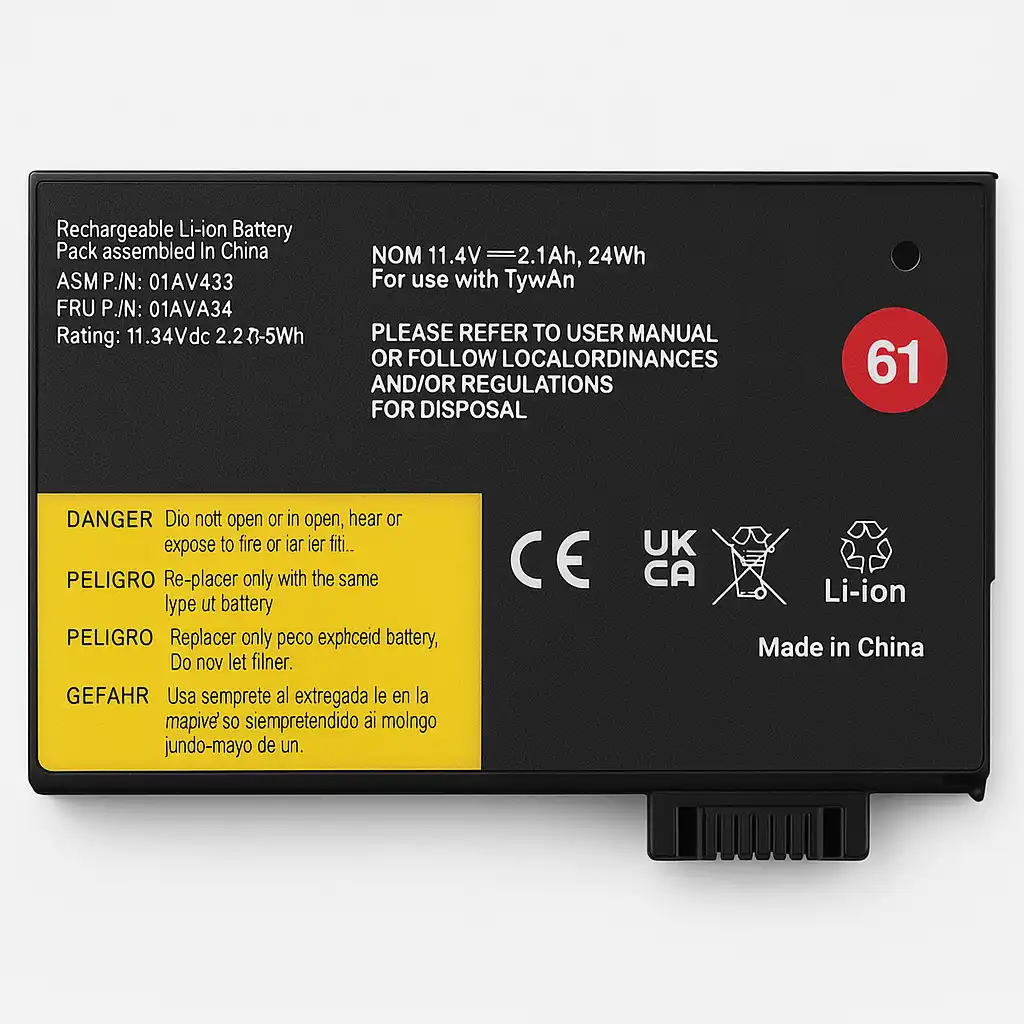Can Battery Affect Laptop Performance? What You Need to Know
Disclosure: This post contains affiliate links. LaptopVoyager.com participates in the Amazon Associates Program and may earn commissions on qualifying purchases, at no extra cost to you.
Last Updated: January 2026
When a laptop starts slowing down, most people immediately blame the processor, memory, or storage. The battery usually isn’t the first suspect. In reality, battery health plays a much bigger role in laptop performance than many users expect—especially as a laptop gets older.
Understanding whether a battery can affect laptop performance helps explain slowdowns, random shutdowns, and throttling behavior that can otherwise feel confusing or hard to diagnose.
👉 If you’re troubleshooting performance issues or deciding whether a repair is worth it, our Laptop Repair and Maintenance Guide explains how battery health, hardware wear, and repair decisions all connect.
🔍 How Laptop Batteries Influence Performance
Modern laptops constantly balance performance with power delivery.
When a battery is healthy, the system can supply steady power to the processor and other components. As a battery degrades, the laptop may limit performance to maintain stability and prevent sudden shutdowns.
This type of power management is common across most laptop brands.
🔍 Performance Throttling on Battery Power
Many laptops intentionally reduce performance when running on battery power.
This helps extend battery life and reduces strain on aging batteries. When a battery is worn, throttling can become more aggressive—and in some cases, it can still happen even when the laptop is plugged in.
The result is a laptop that feels slower without any obvious hardware failure.
🔍 Battery Degradation and Sudden Slowdowns
As batteries age, they lose the ability to deliver consistent power.
This can cause sudden slowdowns, lag, or brief freezes when the laptop is under load. Light tasks may still feel fine, but performance drops often show up during multitasking or heavier workloads.
These symptoms are frequently mistaken for processor or memory problems.
Common laptop repairs and their costs explain how battery replacements compare to other hardware fixes.
🔍 Can a Bad Battery Cause Laptop Shutdowns?
Yes, battery issues are a common cause of unexpected shutdowns.
A degraded battery may report inaccurate charge levels or fail to handle short spikes in power demand. When that happens, the laptop can shut down suddenly—even if the battery indicator shows remaining charge.
This behavior becomes more common as batteries near the end of their usable lifespan.
You may also notice related warning signs — signs your laptop is about to fail outlines the most common red flags.
🔍 Does Replacing the Battery Improve Performance?
In many cases, replacing a worn battery can noticeably improve how a laptop feels.
A healthy battery allows the system to deliver stable power and reduce unnecessary throttling. While a new battery won’t make an old laptop feel brand new, it can restore lost responsiveness and improve overall reliability.
Battery replacement is often one of the most cost-effective performance-related fixes.
If you’re comparing repair costs to upgrading entirely, see laptop repair vs replacement cost comparison.
🔍 When Battery Issues Aren’t the Real Problem
Not every performance issue comes back to the battery.
Slow storage, overheating, outdated software, or limited RAM can also cause lag and crashes. If performance problems continue after replacing the battery, it’s usually a sign that another component needs attention.
Battery health matters—but it’s only one piece of the larger puzzle.
📌 Key Takeaways
- Battery health can directly impact laptop performance
- Worn batteries often trigger performance throttling
- Sudden shutdowns are commonly linked to battery problems
- Replacing the battery can restore lost responsiveness
- Not all performance issues are battery-related
🟢 FAQs
Q: Can a weak battery slow down a laptop?
Yes. A weak battery can cause throttling and performance instability.
Q: Will my laptop run faster if I replace the battery?
Sometimes. Performance can improve if battery degradation was causing throttling.
Q: Does performance drop even when the laptop is plugged in?
It can. Some laptops still limit performance if battery health is poor.
Q: How long do laptop batteries usually last?
Most laptop batteries last around 2–4 years, depending on usage and charging habits.
✅ Conclusion
A laptop battery does more than hold a charge—it directly affects how your laptop performs. As batteries degrade, they can trigger throttling, instability, and sudden shutdowns that feel like major hardware problems. Understanding this connection helps you decide whether a simple battery replacement can restore performance or if deeper issues need to be addressed.