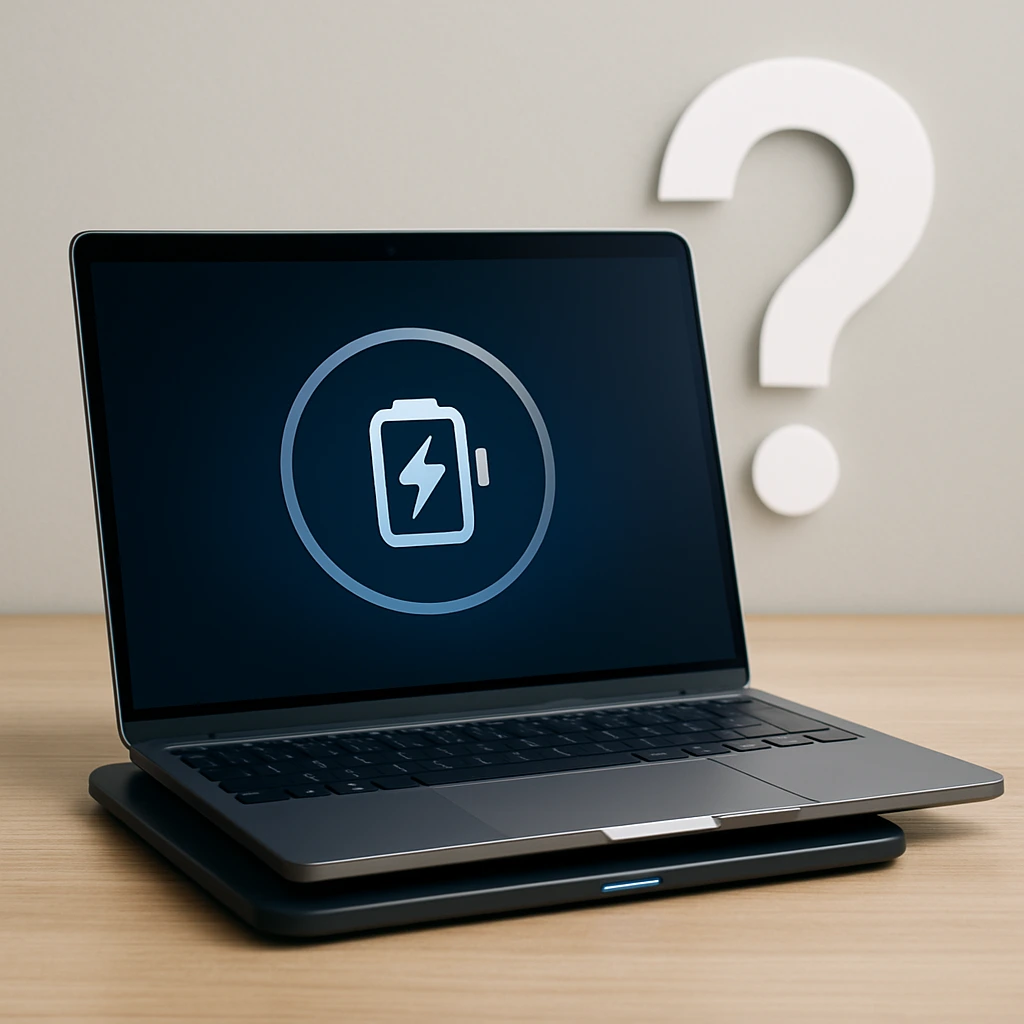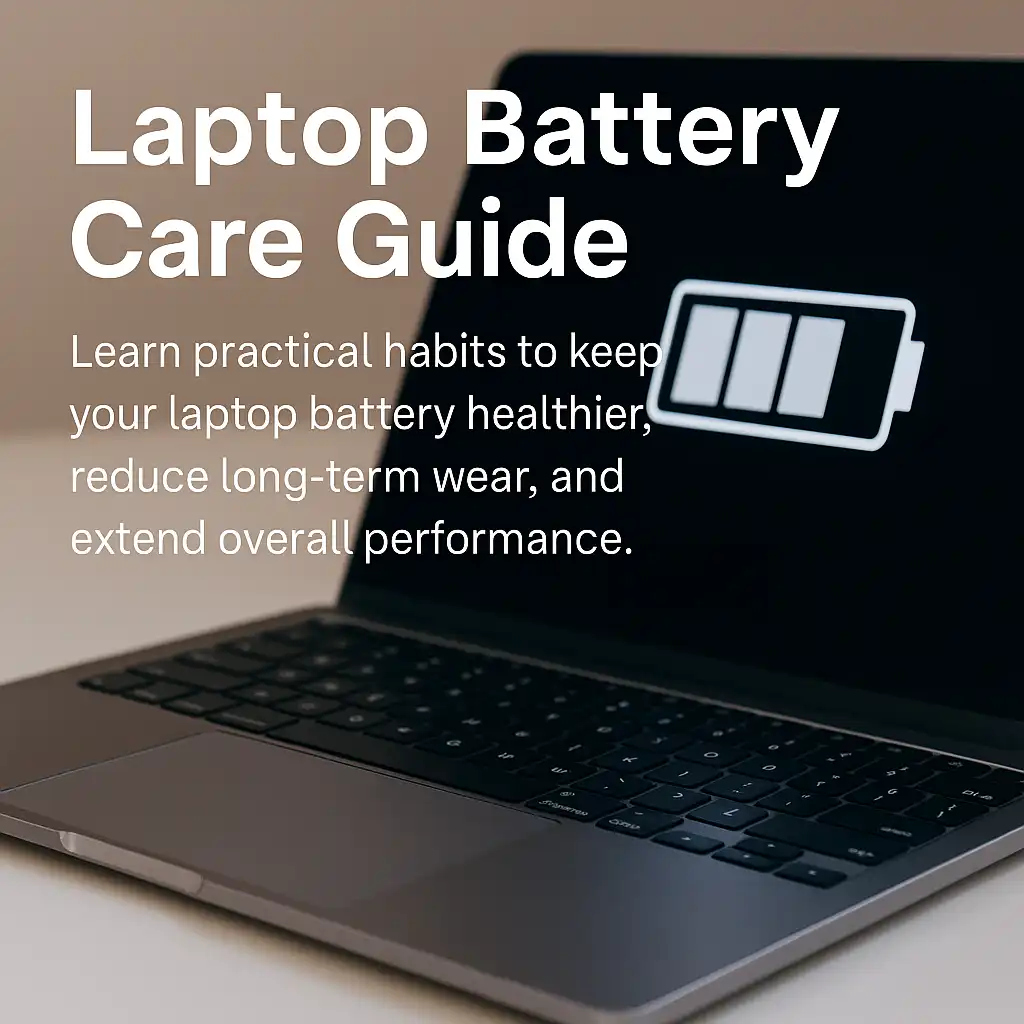Can You Charge a Laptop Wirelessly – What’s Possible (and What’s Not)
Disclosure: This post contains affiliate links. LaptopVoyager.com participates in the Amazon Associates Program and may earn commissions on qualifying purchases, at no extra cost to you.
Last Updated: August 2, 2025
A clutter-free desk setup is a dream for students, remote workers, and creatives alike. That’s why wireless charging feels like the next logical upgrade—fewer cables, cleaner workspaces, and more flexibility. But can you actually charge a laptop wirelessly today? The short answer: not quite the way you’d expect.
If you’re already using USB-C for flexible charging, you might appreciate this guide to USB-C vs traditional laptop chargers for everyday setups.
Most Laptops Don’t Support Built-In Wireless Charging
Most modern laptops still rely on physical charging ports—usually USB-C or proprietary connectors. That’s largely because laptops require much more power than phones, making truly wireless charging more complex.
There have been a few experimental models from Dell and Lenovo that use desk-mounted charging pads, but those setups are rare and targeted more toward enterprise environments. So if you’re shopping for a laptop, don’t expect wireless charging to be a built-in feature just yet.
You Can Use Accessories, But They’re Limited
There are third-party accessories that simulate wireless charging—like magnetic charging pads or USB-C adapters—but they still require physical contact. Many users say these setups are fine for casual use, like browsing or working on Google Docs.
That said, they tend to charge more slowly than standard wall plugs, especially if you’re doing something more demanding like video calls or editing. It’s a decent workaround if you just want fewer visible cables, but not a perfect replacement.
Over-the-Air Wireless Charging Isn’t Ready Yet
The idea of truly wireless (over-the-air) laptop charging—where power flows without needing to touch anything—is still in the research stage. Right now, it’s only viable for very low-power devices like fitness bands or sensors.
Many manufacturers are watching this tech closely, and while it’s exciting, you won’t see it in mainstream laptops for a while. That’s something to keep in mind if you’re hoping to ditch the charger entirely.
USB-C Remains the Most Practical Option
For most users, a good USB-C charger still offers the best balance of speed, compatibility, and portability. You can charge laptops, phones, tablets—sometimes even monitors—with a single cable.
It’s especially handy if you’re switching rooms or working in different locations. One compact USB-C power brick is often all you need, which makes life easier for students and remote workers alike.
FAQs
Do any laptops offer built-in wireless charging?
Not at the moment. Some enterprise devices support magnetic charging pads, but consumer laptops don’t offer this feature natively.
Is wireless charging safe for laptops?
Yes, as long as you’re using a certified accessory. That said, slower charging speeds and occasional heat buildup are common with current solutions.
Will wireless charging become common in laptops?
Possibly in the future. Over-the-air charging is still being developed, but it’s not ready for laptops due to power demands and efficiency limits.
Conclusion
Wireless laptop charging is still more concept than reality. While some accessories offer semi-wireless solutions, most users are better off sticking with USB-C for now. If you care about clean setups, these workarounds can help—but don’t expect the same speed or convenience just yet.