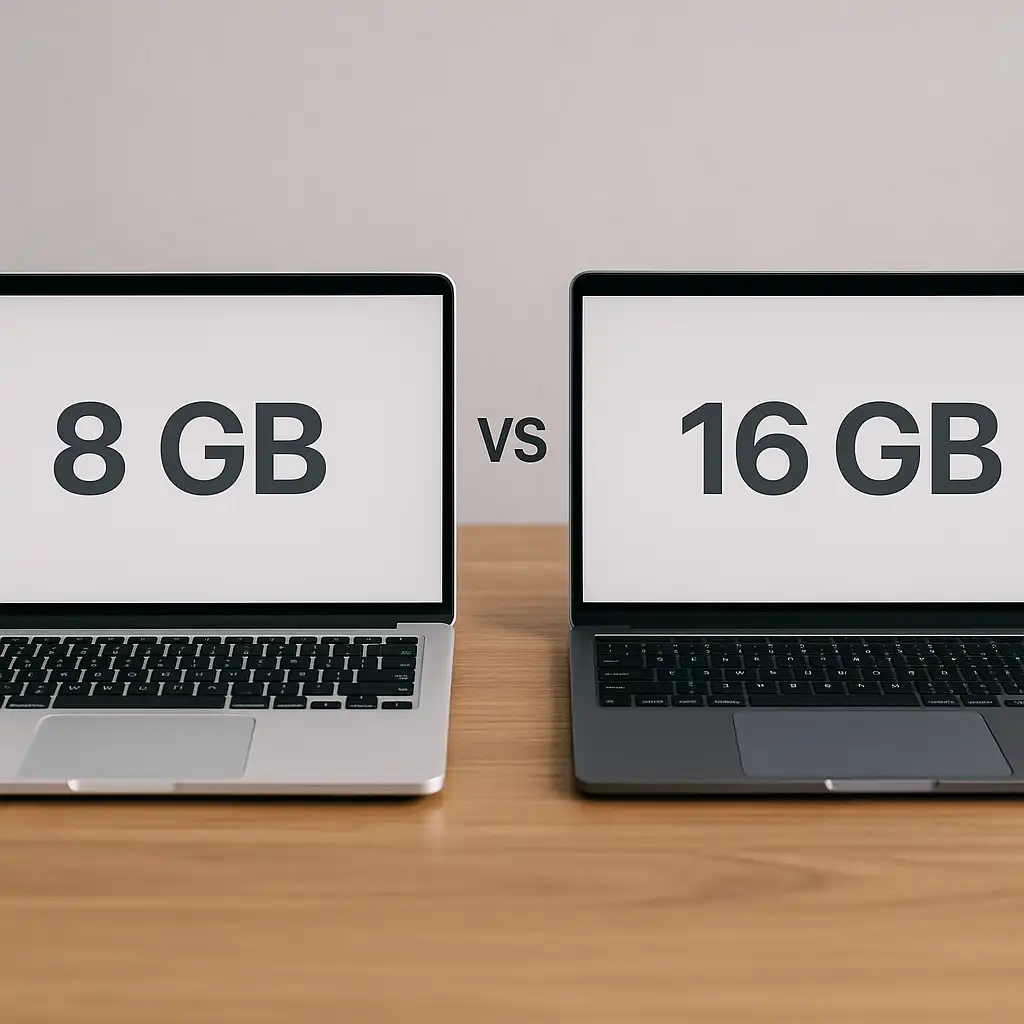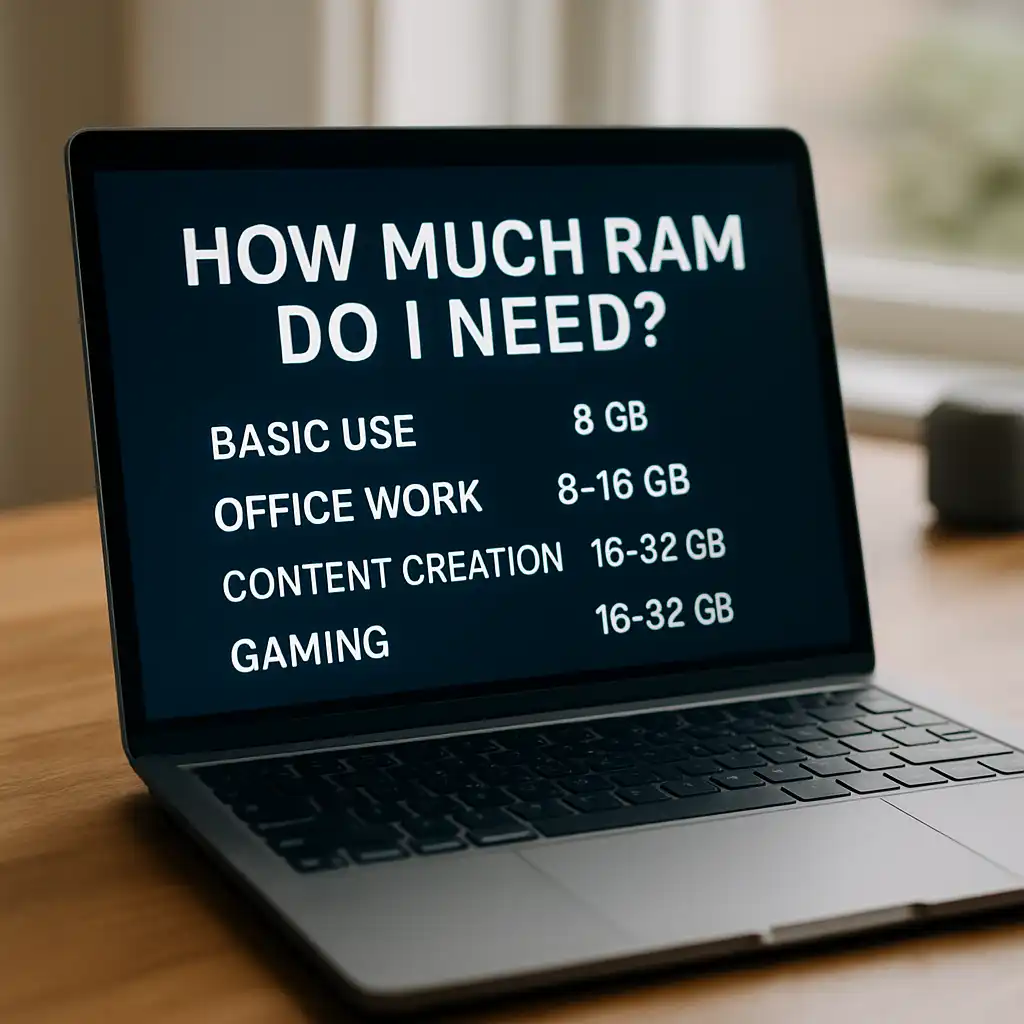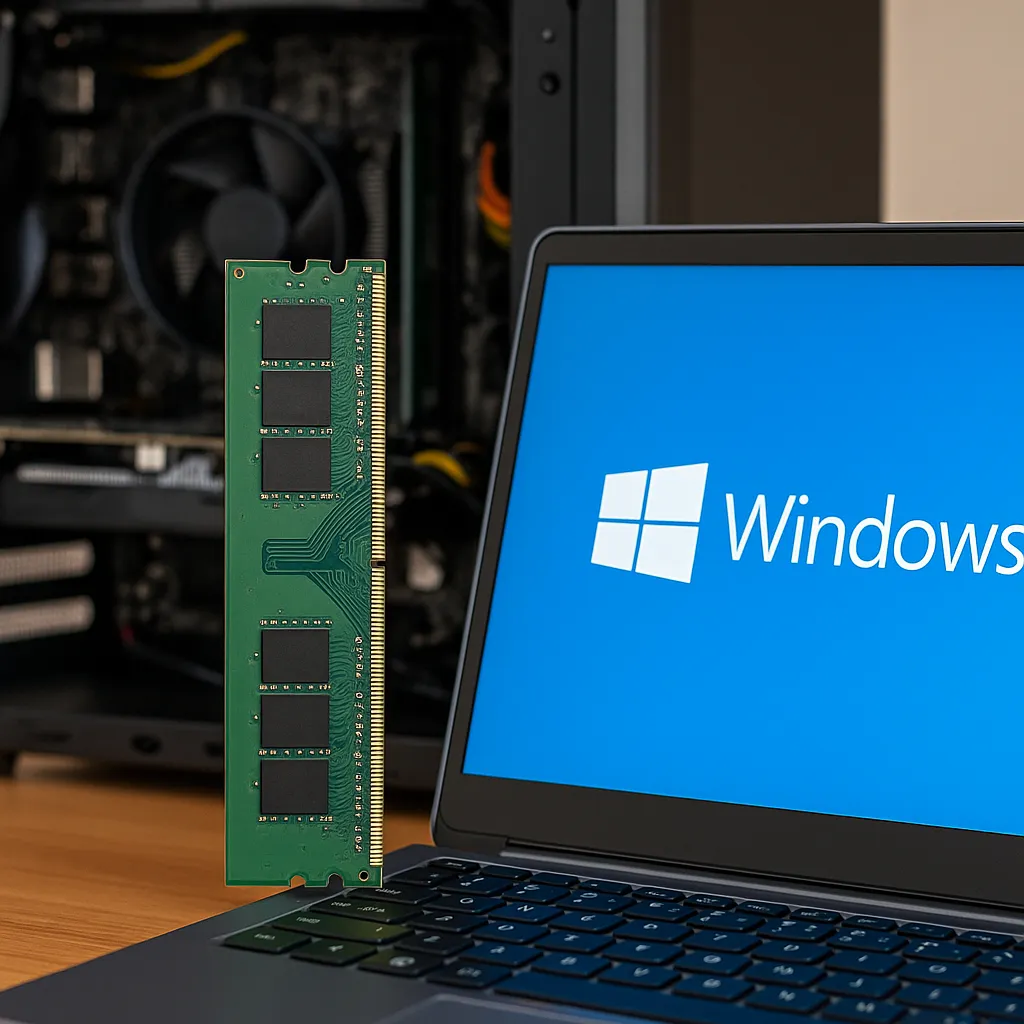How Much Memory Is Recommended for a Laptop in 2025 and Why It Matters
Disclosure: This post contains affiliate links. LaptopVoyager.com participates in the Amazon Associates Program and may earn commissions on qualifying purchases, at no extra cost to you.
When buying or upgrading a laptop, one of the most important decisions is how much memory — or RAM — is enough. Too little memory can slow down even the fastest processor, while too much might go unused. Whether you’re a student, professional, or gamer, understanding how much memory is right for your needs helps you make the best choice for both performance and budget.
Understanding Laptop Memory and Why It Matters
RAM (Random Access Memory) is the short-term memory your laptop uses to access data quickly when it’s actively working with it. Unlike your hard drive or SSD, RAM resets when the computer turns off. The more RAM you have, the more applications your laptop can handle simultaneously without lag or freezing.
A lack of sufficient memory can lead to:
- Slow response time while multitasking
- Crashes or freezing when running heavy applications
- Poor performance in modern games or creative software
Recommended RAM Based on Usage
Basic Use (4GB–8GB)
If you primarily use your laptop for web browsing, email, Microsoft Office, and media streaming, 8GB is ideal. While 4GB might suffice in very light use cases, such as Chromebooks or cloud-based tasks, it’s increasingly outdated for modern Windows and macOS systems.
Students and Everyday Users (8GB–16GB)
Students or general users who juggle multiple browser tabs, run occasional productivity apps, or stream content should aim for 8GB to 16GB. Most modern laptops ship with 8GB as standard, but upgrading to 16GB offers smoother multitasking and better performance longevity.
Creative Professionals and Designers (16GB–32GB)
If you use Adobe Creative Suite, AutoCAD, video editing tools, or digital audio workstations, 16GB is the minimum, but 32GB is often recommended. These programs eat up memory quickly, especially when working with large files or rendering tasks.
Gamers (16GB–32GB)
Modern PC games are more memory-hungry than ever. 16GB is considered the sweet spot for current titles, allowing games to run smoothly while leaving headroom for background apps. 32GB may benefit users who also stream gameplay or use mods.
Developers and Power Users (32GB+)
Running virtual machines, databases, or compiling large codebases requires serious memory. In these cases, 32GB or more helps prevent bottlenecks. Some workstation-grade laptops even support 64GB or 128GB, depending on the motherboard.
DDR4 vs DDR5: Does It Matter?
As of 2025, many laptops still use DDR4, but newer models have begun shifting toward DDR5, which offers faster speeds and better energy efficiency. While DDR5 improves overall performance, the difference won’t be dramatic unless paired with the latest processors and workloads that benefit from faster memory.
Upgrading Laptop RAM: What to Know
- Check compatibility: Not all laptops allow RAM upgrades. Many ultrabooks have soldered memory.
- Dual-channel mode: Using two RAM sticks of the same size enables dual-channel mode, which increases bandwidth.
- Operating system limits: 32-bit systems have a limit of around 4GB of usable RAM. To use more, ensure you have a 64-bit OS.
Conclusion
Choosing the right amount of memory depends on how you use your laptop and how long you plan to keep it. 8GB is acceptable for basic tasks, but for most users today, 16GB is the new standard. Creative professionals, gamers, and developers should consider 32GB or more to future-proof their devices and ensure smooth performance across demanding tasks.