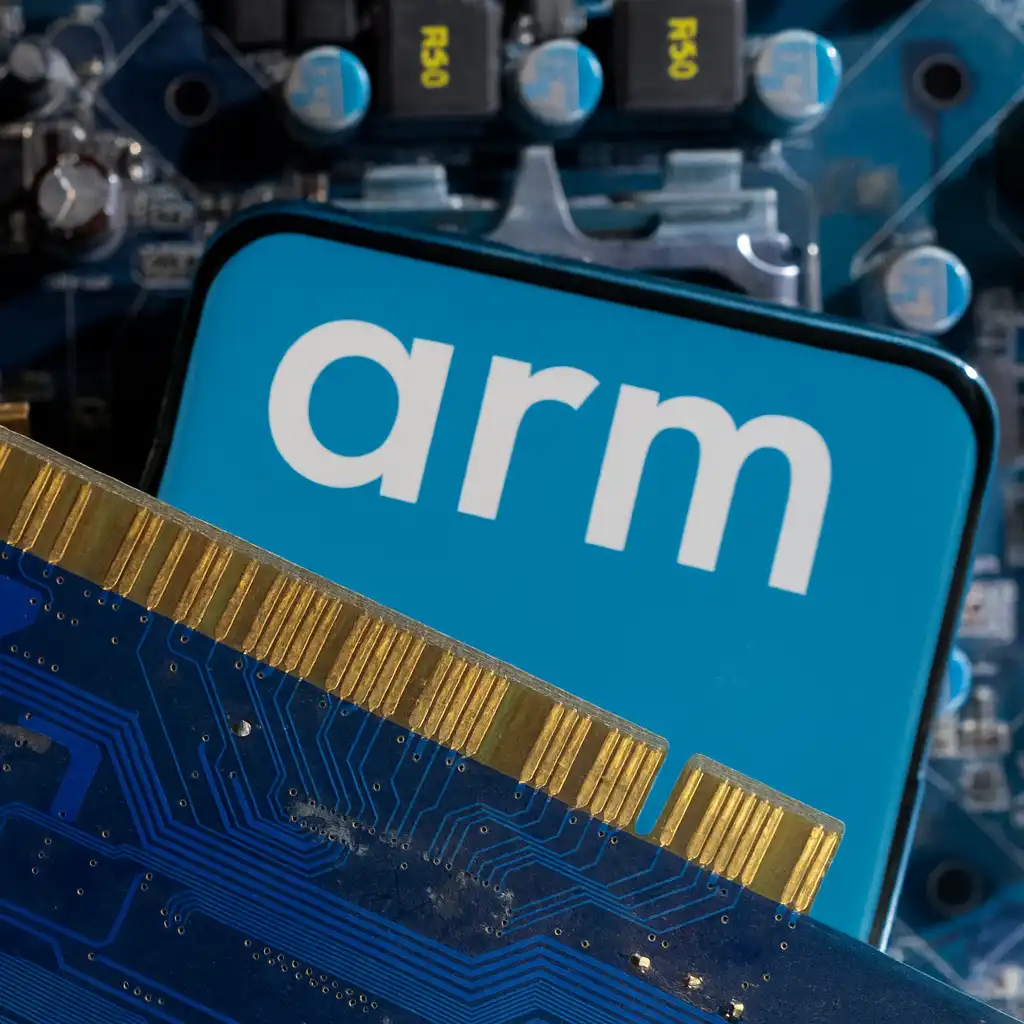How Much RAM Do I Need for Video Editing and Rendering
Disclosure: This post contains affiliate links. LaptopVoyager.com participates in the Amazon Associates Program and may earn commissions on qualifying purchases, at no extra cost to you.
RAM plays a big role in how smooth and stress-free your video editing experience feels. Whether you’re putting together social media clips or editing professional footage, having enough memory ensures your computer can handle the demands of modern software without freezing up.
Let’s walk through how much RAM you really need depending on the kind of video work you’re doing—and how far you can stretch your setup before things slow down.
8GB RAM: Just Enough for Simple Projects
You can technically edit video on a system with 8GB of RAM, especially if you’re using lightweight programs like iMovie or CapCut. It works okay for basic cuts, short 720p clips, or school projects.
But many users find that as soon as they add a few layers—like background music, text overlays, or color filters—things start to lag. Preview windows stutter, exports crawl, and even switching tabs can become frustrating. It’s doable for casual creators, but definitely not ideal for anything demanding.
16GB RAM: The Best Middle Ground for Most Editors
For most people doing regular video editing—whether it’s content for YouTube, travel vlogs, or branded reels—16GB of RAM is a solid place to land. It offers enough headroom for smooth performance with popular software like Adobe Premiere Pro or Final Cut Pro.
According to user feedback:
- 16GB handles 1080p and even 4K footage without choking
- You can run editing apps alongside browsers or background music
- Render speeds stay reasonable without locking up the system
- Multitasking is far more fluid than with 8GB
It’s the sweet spot for hobbyists, freelancers, and anyone not yet working on studio-level productions.
32GB or More: For Heavy-Duty Workflows
If you’re editing large 4K or 6K files, handling long timelines, or using effects-heavy projects in apps like DaVinci Resolve or After Effects, then 32GB RAM (or more) is worth considering.
This much memory really shines when:
- You’re doing multi-cam edits or batch exporting videos
- You want zero lag while scrubbing or previewing high-res clips
- You’re running multiple resource-hungry apps at once
Based on advanced users and pro editors, 32GB reduces the risk of slowdowns during complex tasks and keeps your system responsive even under heavy load.
Don’t Forget the Rest of Your Setup
RAM is important, but it’s only one piece of the puzzle. Video editing performance also depends on:
- A fast CPU (Intel i7, Ryzen 7, or higher)
- A capable GPU (like NVIDIA RTX 3050 or above)
- Solid-state storage for fast read/write speeds
Even with 32GB RAM, you’ll hit limits quickly if your processor or drive can’t keep up.
Conclusion
Here’s the breakdown: 8GB can handle the basics but will struggle quickly, 16GB hits the sweet spot for most creators, and 32GB or more is best for demanding professional work. Just make sure your processor, graphics card, and storage are up to the task too. Balancing your setup means faster edits, smoother previews, and fewer headaches along the way.