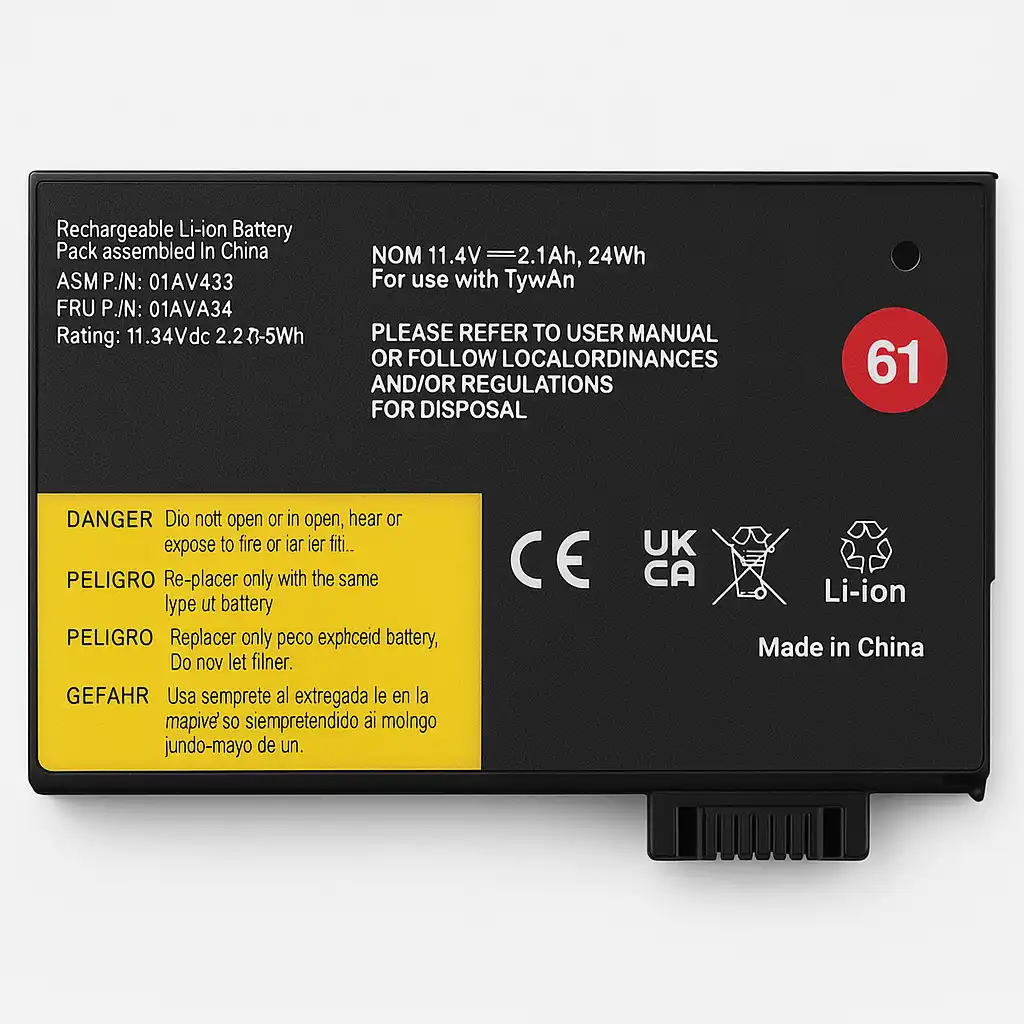Laptop Battery Life Expectancy – How Many Years Does a Battery Really Last?
Disclosure: This post contains affiliate links. LaptopVoyager.com participates in the Amazon Associates Program and may earn commissions on qualifying purchases, at no extra cost to you.
Last Updated: December 2025
Laptop batteries naturally wear down over time, but the speed of that wear depends on how warm your laptop runs, how often you charge it, and the workloads you push through it. Two identical laptops can age at completely different rates, which is why understanding battery life expectancy helps you plan for maintenance and avoid early failures.
👉 If you want a quick breakdown of how laptop charging actually works, take a look at our guide to laptop charging basics.
🔍 Average Laptop Battery Life Expectancy (2–5 Years)
Most laptop batteries last 2–5 years depending on use. Batteries are rated by charge cycles—one 0–100% discharge. Many Windows laptops fall in the 300–500 cycle range, while MacBooks and ThinkPads often reach 800–1,000 cycles.
As a battery ages, you’ll usually see:
- Faster percentage drops
- Shorter per-charge runtime
- Inconsistent readings
- Smaller “full charge capacity” over time
Wear starts slowly and becomes more noticeable after a few years.
🔍 How Laptop Batteries Degrade Over Time
Battery wear comes from:
Cycle aging — capacity decreases a little with every cycle.
Calendar aging — batteries degrade naturally over months and years, even with light use.
Real-world signs include shorter runtime, sudden percentage dips, and more frequent recharges.
🔍 Common Causes of Shortened Battery Life
Some habits accelerate battery wear much faster:
Heat – gaming, video editing, or blocking ventilation traps heat, which is the biggest lifespan killer.
Frequent 0% discharges – running the battery down too often strains the cells.
Staying at 100% for long periods – especially if the laptop warms up while plugged in.
Heavy workloads while charging – raises internal temperature.
Unstable third-party chargers – poor voltage regulation adds long-term stress.
Improving these habits can add months—or even years—to battery lifespan.
🔍 Life Expectancy by Laptop Type
Battery longevity varies by category:
Ultrabooks: 2–4 years of steady performance
MacBooks: often 4–6 years thanks to efficient hardware
Gaming laptops: 1.5–3 years due to heat and high drain
Budget laptops: generally 2–3 years depending on cooling
Heat management is the biggest factor across all devices.
🔍 Signs Your Battery Is Nearing End of Life
A battery reaching end-of-life typically shows:
- Capacity under ~70%
- Sudden shutdowns at moderate percentages
- “Service recommended” messages
- Rapid draining
- Any swelling—stop using the laptop immediately
Replacing the battery usually restores hours of lost runtime.
🔍 How to Extend Battery Life Expectancy
You can’t stop chemical aging, but you can slow it dramatically:
- Keep the laptop cool and avoid soft surfaces
- Charge mostly between 20%–80%
- Don’t keep it plugged in constantly
- Use certified or manufacturer chargers
- Turn on battery protection modes
- Avoid gaming or heavy editing while charging
Small changes have a big impact over time.
📌 Key Takeaways
- Most laptop batteries last 2–5 years
- Premium models often reach 800–1,000 cycles
- Heat is the biggest factor in early battery wear
- Constant 0% or 100% charging accelerates aging
- Replacement is the best fix once capacity becomes unreliable
🟢 FAQs
Q: How many years should a laptop battery last?
Usually 2–5 years depending on temperature, workload, and charging habits.
Q: How many charge cycles do laptop batteries last?
Most range from 300–500 cycles, while premium laptops reach 800–1,000.
Q: Why does battery life suddenly get worse?
As the battery ages, chemical reactions slow down, reducing capacity and stability.
Q: Is it worth replacing a laptop battery?
Yes—replacement is one of the most affordable upgrades and extends a laptop’s lifespan significantly.
✅ Conclusion
Most laptop batteries last 2–5 years, with longevity shaped by heat, charging behavior, and daily workload. While aging is unavoidable, good habits can slow wear and keep your battery healthier for much longer. And when capacity finally becomes unreliable, replacing the battery is an easy way to restore your laptop’s performance and runtime.