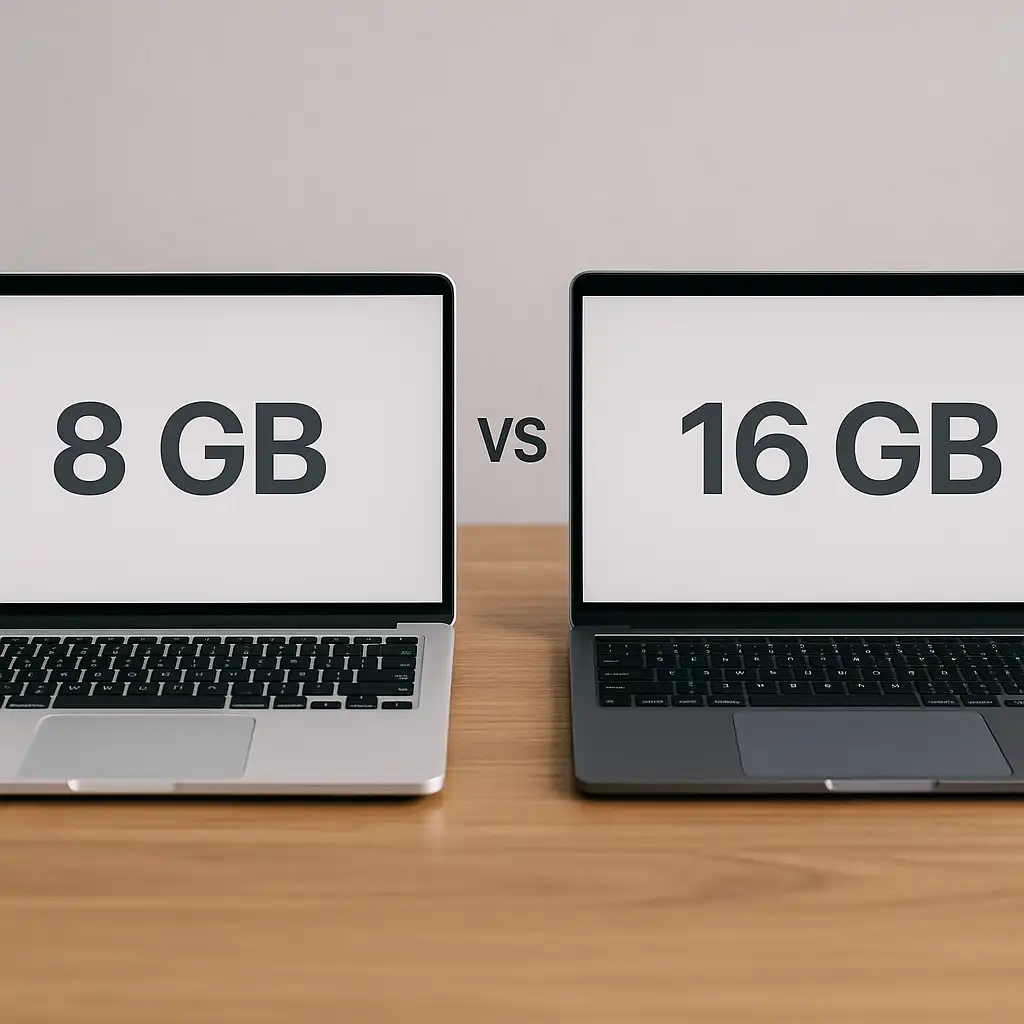Best External Graphics Card for Laptop Gaming: Unlock Desktop-Class Power
Disclosure: This post contains affiliate links. LaptopVoyager.com participates in the Amazon Associates Program and may earn commissions on qualifying purchases, at no extra cost to you.
Gaming laptops are getting thinner, but performance often lags behind desktops due to thermal limits. Fortunately, there’s a powerful solution: external graphics cards (eGPUs). These external GPU enclosures transform your average laptop into a gaming powerhouse, delivering smoother frame rates and handling AAA titles like a breeze. Whether you’re a competitive player or a creative professional, the right eGPU can revolutionize your setup.
Why Use an External GPU with a Laptop?
An external GPU setup gives you the best of both worlds: portability and power. Many laptops feature limited integrated or mid-range graphics. By connecting an eGPU, you can access the raw power of full-sized desktop GPUs without giving up the convenience of your laptop.
- Enhanced gaming performance with support for high-end GPUs
- Upgradability without needing to replace the entire laptop
- Versatile docking features, including additional ports and Ethernet
- Cooler operation as the heat is handled externally
Key Features to Consider
Before choosing an eGPU enclosure, check for:
- Thunderbolt 3 or 4 support – for maximum bandwidth and compatibility
- Power supply wattage – especially if you’re planning to run an RTX 4090 or similar
- Cooling system – ventilation and fans help avoid thermal throttling
- PCIe slot compatibility – verify support for your chosen GPU
- Form factor and portability – some docks are sleek and travel-friendly
Recommended External GPU Docks
GPU Enclosure for Thunderbolt 3 Laptops
This compact and modern eGPU dock is designed for Thunderbolt 3 and USB 4.0 laptops. It supports full-size GPUs with a PCIe interface and provides 40 Gbps transfer speed. Features like RJ45 Gigabit Ethernet and daisy chain support make it a solid choice for both gamers and content creators.
External Graphics Card GPU Dock with 750W PSU
Ideal for serious gamers, this enclosure includes a robust 750W power supply and supports top-tier GPUs like the NVIDIA RTX 4090 or AMD RX 7900 XTX. It’s a complete docking station, offering additional ports and a PCIe adapter, perfect for turning your laptop into a desktop-class machine.
ONEXGPU 2 – AMD RX 7800M Enclosure
This second-generation ONEXGPU comes with a pre-installed AMD Radeon RX 7800 M. It’s built for maximum compatibility via M.2 2280 Oculink, Thunderbolt 3, and 4. Its RDNA3 architecture and 12GB GDDR6 memory deliver stunning visuals and top-tier gaming performance.
Compatibility and Setup Tips
Most modern laptops with Thunderbolt 3 or 4 ports will work with these docks. Windows users will benefit from plug-and-play driver support, while macOS users should check for GPU-specific compatibility. For the smoothest experience:
- Update your BIOS and Thunderbolt firmware
- Install the latest GPU drivers
- Use certified cables and power sources
Conclusion
External GPU enclosures are no longer just for tech enthusiasts—they’re now mainstream tools for boosting your laptop’s gaming and rendering capabilities. Whether you’re aiming to play the latest titles or speed up creative workflows, the right eGPU dock can elevate your entire computing experience.