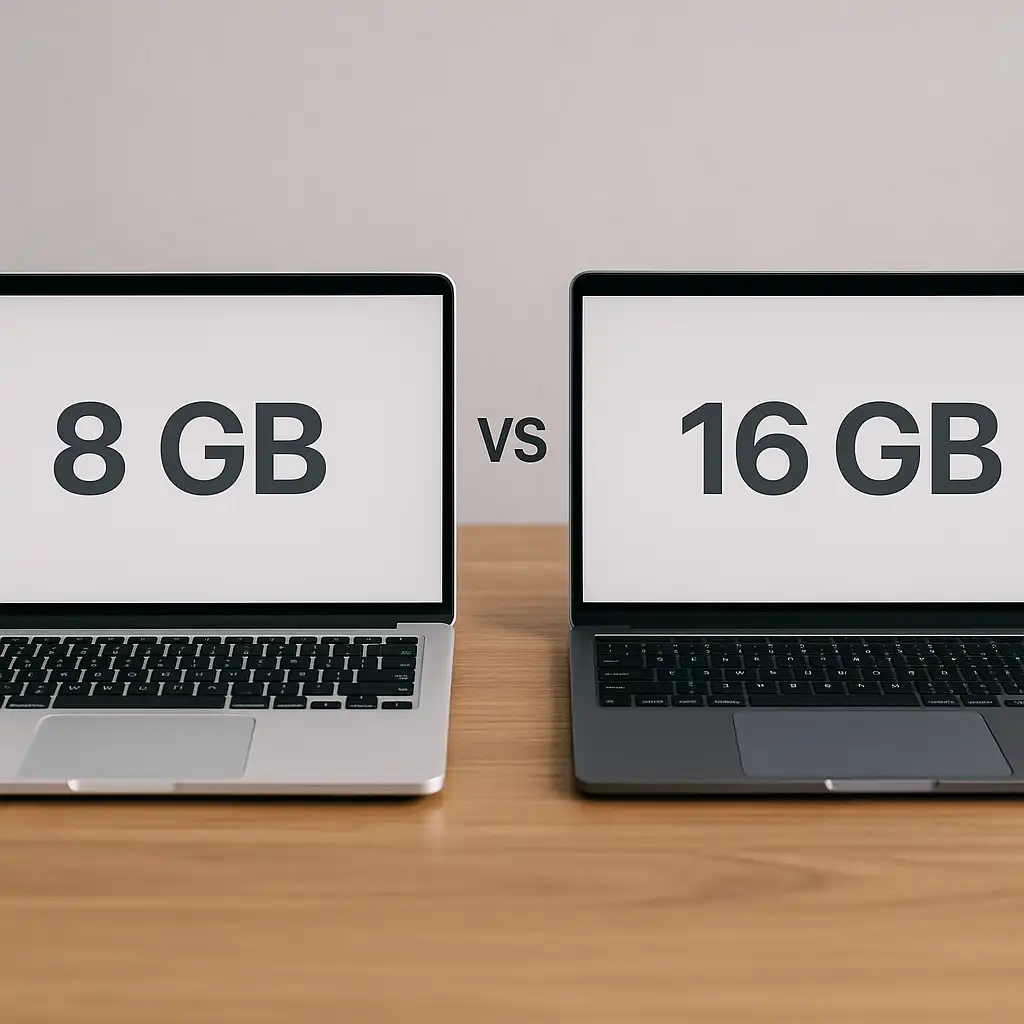Best SSD Drive for Video Editing – Fast, Reliable Storage for 2025
Disclosure: This post contains affiliate links. LaptopVoyager.com participates in the Amazon Associates Program and may earn commissions on qualifying purchases, at no extra cost to you.
Last Updated: November 2025
Fast, stable storage can make a huge difference in your editing workflow. When you’re scrubbing 4K footage, previewing heavy timelines, or exporting long videos, the right SSD helps your laptop or desktop stay responsive and consistent.
👉 For a full overview of upgrade choices, take a look at our guide on the best SSD upgrades for laptops.
💰 Check Price & Availability
View on Amazon – Samsung SSD 9100 PRO 2TB (PCIe 5.0×4, 14,700 MB/s, advanced thermal control)
View on Amazon – WD_BLACK SN8100 2TB (PCIe 5.0, 14,900 MB/s, creator-focused tuning)
View on Amazon – Seagate FireCuda 530 2TB (PCIe Gen4, 7,300 MB/s, heatsink + recovery service)
📋 Quick-View Comparison List
• Fastest peak speeds: WD_BLACK SN8100
• Most stable during long edits: Samsung 9100 PRO
• Highest endurance: Seagate FireCuda 530
• Strongest thermals: Samsung 9100 PRO
• Best value for Gen4 systems: FireCuda 530
🔍 Performance & Speed (Why Editors Need Serious Power)
Editing software constantly pulls large amounts of data from your storage. Both the Samsung 9100 PRO and WD_BLACK SN8100 shine here thanks to their PCIe 5.0 speeds, making playback smoother and reducing timeline stutter. The FireCuda 530, while Gen4, still performs extremely well for 4K and even 6K projects, offering consistent speeds during heavy workloads.
🔍 Thermal Stability & Sustained Performance
Thermal control matters just as much as raw speed. Samsung’s 9100 PRO handles heat well and stays fast even during long render sessions. WD_BLACK’s SN8100 is tuned specifically for creator workloads and maintains smooth performance through extended edits. The FireCuda 530’s high-quality heatsink helps prevent throttling, making it reliable for long-term daily editing.
🔍 Compatibility With Editing Laptops & Desktops
Most new creator laptops now support PCIe Gen5, which lets Samsung and WD_BLACK drives perform at their best. Many popular editing laptops from recent years use Gen4, where the FireCuda 530 becomes the most affordable and practical choice. All three drives use the common M.2 2280 NVMe format, so installation is usually quick and simple.
🔍 Best Capacity for Video Editing Workloads
For active editing projects, 2TB is the sweet spot. It gives you enough room for project files, proxies, previews, and export folders without running out of space mid-edit. If you work with 6K, RAW, or multi-camera footage, you may want even more capacity if your system supports it.
👉 If you’re comparing larger-capacity options for editing projects, check our guide on top-performing 2TB SSDs for laptops.
📦 Samsung SSD 9100 PRO – Professional Grade
Samsung’s 9100 PRO is built for creators who need consistent speed throughout long editing sessions. Its 14,700 MB/s reads make large RAW clips load quickly, and its thermal design helps keep performance steady. If you want a dependable, workstation-class drive for heavy 4K or 6K work, this is the safest pick.
📦 WD_BLACK SN8100 – Content Creation Power
The WD_BLACK SN8100 is one of the fastest consumer drives available today. Its 14,900 MB/s top speed and creator-optimized firmware help smooth out large project timelines and reduce export times. If your laptop or desktop supports Gen5, this drive delivers top-tier performance for demanding editors.
📦 Seagate FireCuda 530 – Creator-Focused Endurance
The FireCuda 530 remains a strong choice for editors using Gen4 laptops or desktops. Its 7,300 MB/s speeds handle 4K timelines easily, and the built-in heatsink helps maintain consistent performance. With excellent endurance and Seagate’s data recovery service, it’s a reliable long-term option for working creators.
📌 Key Takeaways
- Gen5 SSDs offer the fastest scrubbing and export speeds
- Samsung 9100 PRO gives the most reliable long-session performance
- WD_BLACK SN8100 is perfect for high-end Gen5 creator machines
- FireCuda 530 is ideal for Gen4 laptops and long-term editing use
- 2TB is the ideal capacity for active video editing workflows
🟢 FAQs
Q: Do I need a Gen5 SSD for video editing?
Not always. Gen5 benefits 4K+, RAW, and multi-layer work, but Gen4 drives still handle 4K editing extremely well.
Q: Is 2TB enough for video editing?
Yes. It offers plenty of room for project files, proxies, and exports without constant cleanup.
Q: Which SSD is best for 4K editing?
Samsung’s 9100 PRO and WD_BLACK’s SN8100 deliver the smoothest experience. The FireCuda 530 is excellent for Gen4 systems.
Q: Will a faster SSD improve export times?
It can. Faster storage reduces bottlenecks during caching, rendering, and working with large media files.
✅ Conclusion
A great SSD can transform your editing workflow. The Samsung 9100 PRO delivers top stability, WD_BLACK’s SN8100 brings the highest Gen5 performance, and the FireCuda 530 offers outstanding endurance for Gen4 laptops. Any of these drives will give you noticeably smoother editing and faster overall performance.