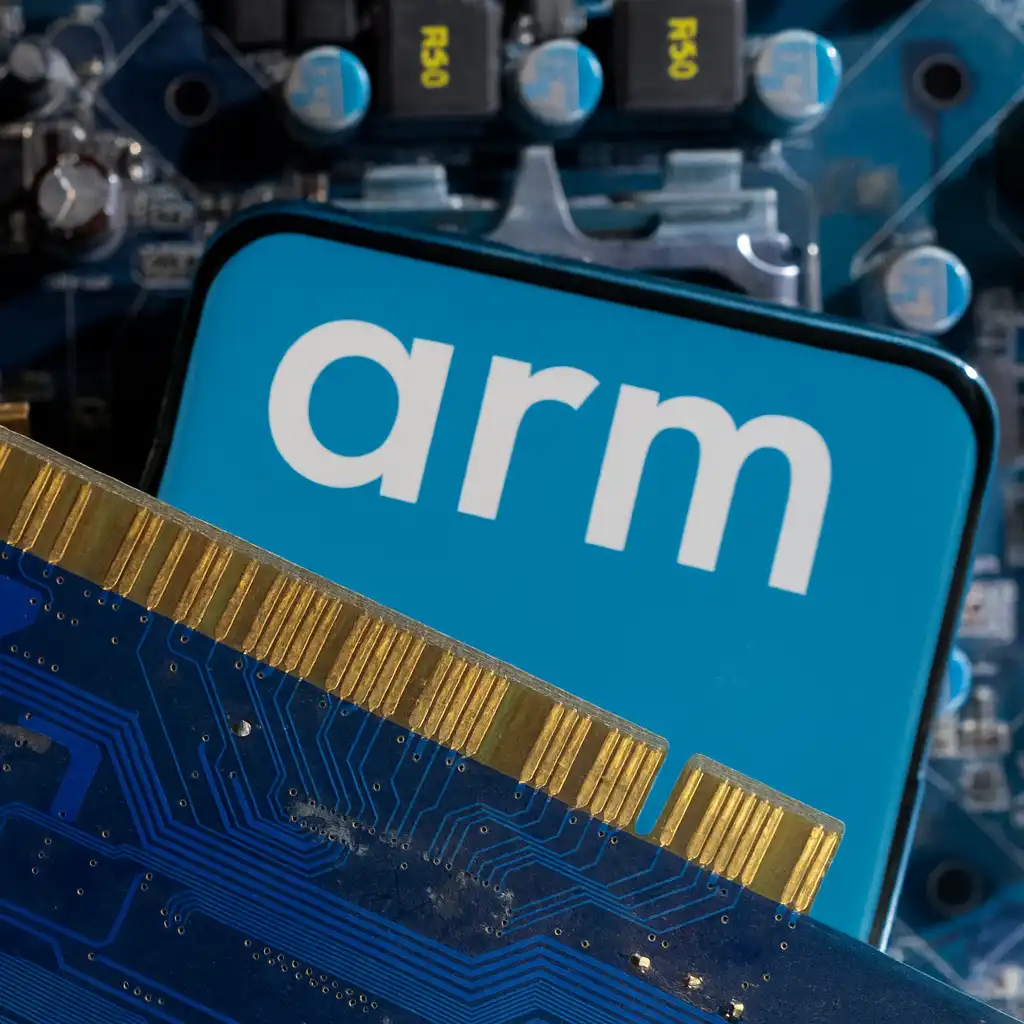Is Snapdragon an ARM Processor? Everything Laptop Buyers Should Know
Last Updated: November 2025 Snapdragon laptops are showing up more often, especially among lightweight and battery-friendly models. But many buyers get confused when they see terms like Snapdragon, ARM, and Qualcomm used together. They’re connected, but they each mean something different. Once you understand how they relate, choosing the right laptop becomes much easier. 👉…