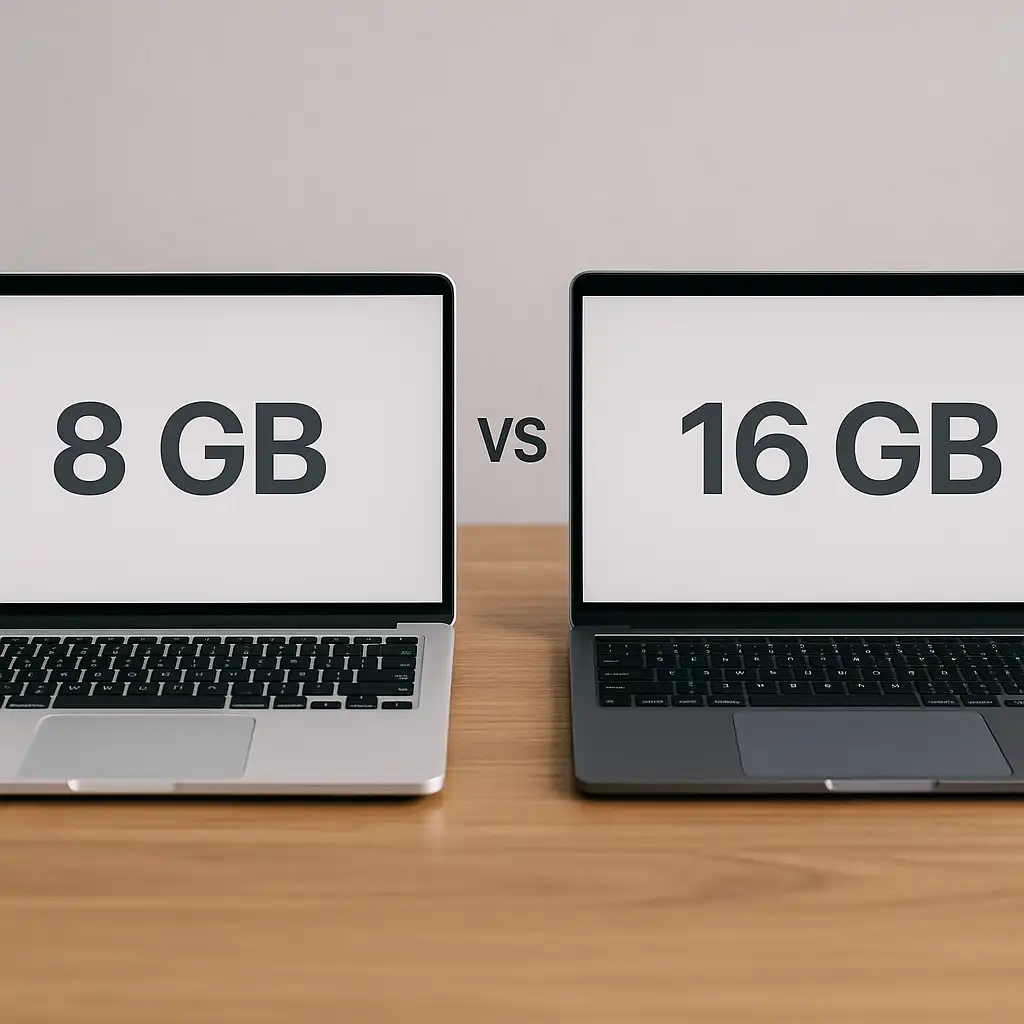Should I Get a Mac or Windows Laptop for Students? Choosing the Right Platform
Disclosure: This post contains affiliate links. LaptopVoyager.com participates in the Amazon Associates Program and may earn commissions on qualifying purchases, at no extra cost to you.
Last Updated: February 2026
Choosing between a Mac and a Windows laptop is one of the most common questions students and parents ask. Both platforms handle everyday schoolwork well, but differences in software support, pricing, and long-term flexibility can make one a better fit than the other depending on the student’s needs.
This guide walks through how to decide between macOS and Windows based on education level, major, and real academic use cases.
👉 for an overview by age group and study level, see our main guide to best laptops for students.
🔍 Start With School and Program Requirements
The most important factor is software compatibility. Some schools and majors recommend or require specific operating systems for coursework, labs, or exams.
Engineering, cybersecurity, and many STEM programs often lean toward Windows because key software tools are developed primarily for that platform. Writing-focused, business, and creative programs usually support both macOS and Windows equally well.
🔍 Mac Laptops for Students – Strengths and Limits
Mac laptops are known for build quality, efficient performance, and strong battery expectations. They work especially well for research, writing, media work, and Unix-based workflows.
The main limitation is flexibility. macOS supports fewer niche academic tools, and hardware upgrades after purchase aren’t possible. Students should confirm required software compatibility before choosing a Mac.
🔍 Windows Laptops for Students – Strengths and Limits
Windows laptops offer the widest range of hardware options and price points. This makes it easier to match performance, memory, and storage to specific academic needs.
Windows also provides broader compatibility with academic and professional software. The trade-off is inconsistency, as build quality, battery life, and reliability vary widely between models.
🔍 Cost and Budget Considerations
Windows laptops generally offer more affordable entry-level and midrange options, which can be important for students on a tighter budget.
Mac laptops usually cost more upfront but emphasize long-term support and resale value. Whether that premium makes sense depends on how long the laptop is expected to last and how it will be used.
🔍 Battery Life and Portability
Mac laptops typically deliver strong battery efficiency due to tight hardware and software integration. This suits students who spend long days moving between classes.
Windows laptops vary more. Some models match or exceed Mac battery life, while others prioritize performance or lower cost over efficiency.
🔍 Which Platform Fits Different Types of Students
Mac laptops often suit students in writing-heavy programs, creative fields, and those who value battery life and build quality.
Windows laptops are usually a better fit for technical majors, students who need specific software support, or those who want more flexibility in hardware and pricing.
📌 Key Takeaways
- Both Mac and Windows laptops handle basic student tasks well
- Software requirements should guide the platform choice
- Windows offers broader compatibility and pricing flexibility
- Macs emphasize efficiency, build quality, and long-term support
🟢 FAQs
Q: Do colleges require Mac or Windows laptops?
Most colleges support both, but some programs recommend a specific platform.
Q: Can students switch platforms later?
Yes, but software access and file compatibility should be considered before switching.
Q: Is one platform better for long-term use?
That depends on workload, budget, and software needs rather than the operating system itself.
✅ Conclusion
Choosing between a Mac and a Windows laptop as a student is ultimately about matching the platform to real academic needs. Software requirements, budget limits, and how the laptop will be used day to day should guide the decision more than brand preference. When the operating system aligns with coursework and workflow, students get a smoother, more reliable experience throughout their studies.