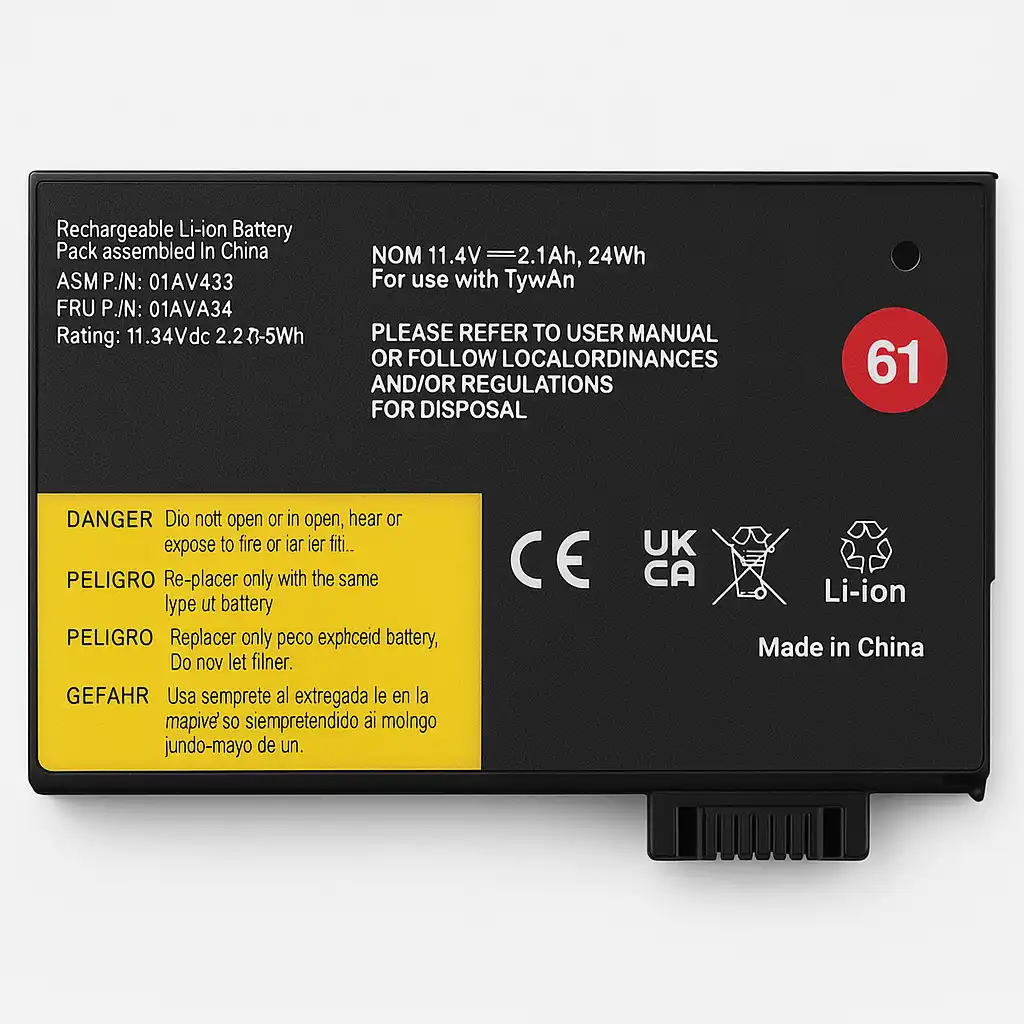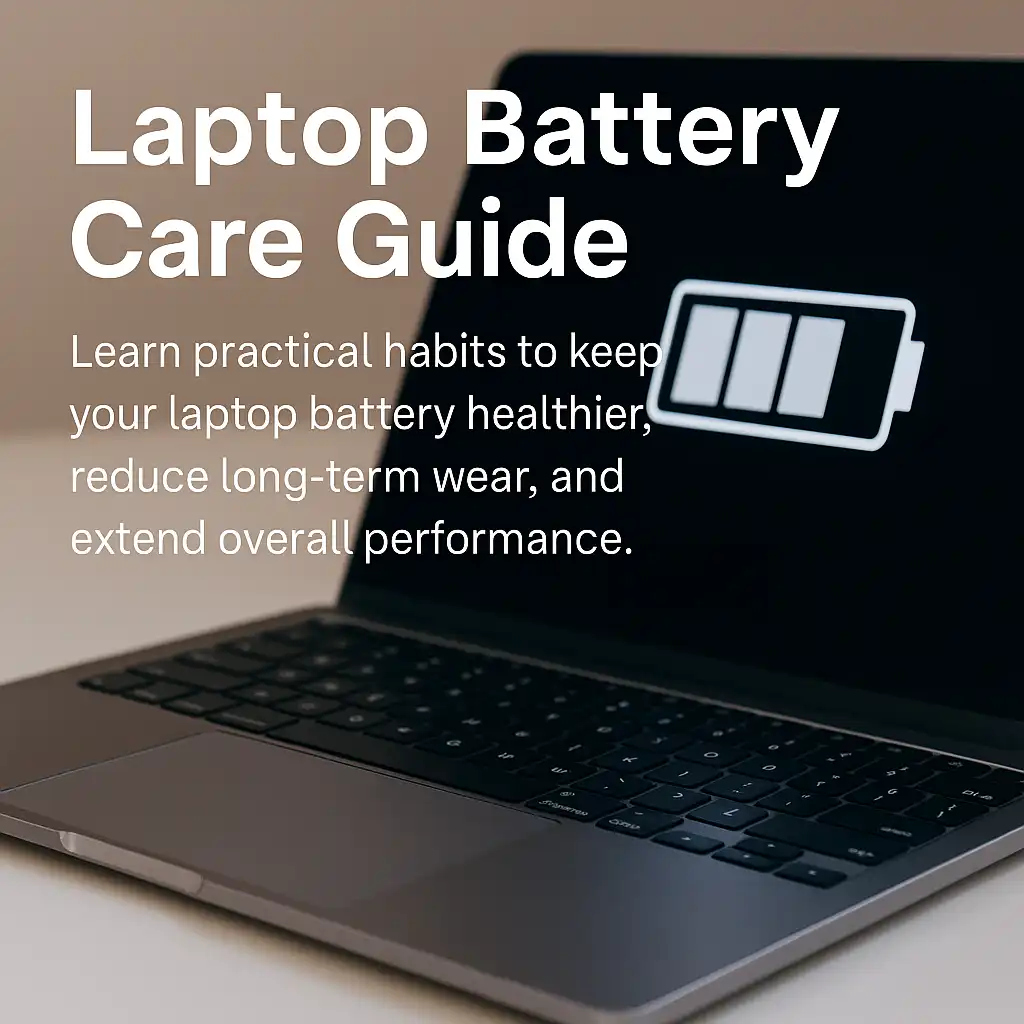Should a Laptop Be Kept Plugged In? What’s Actually Best for Battery Health
Disclosure: This post contains affiliate links. LaptopVoyager.com participates in the Amazon Associates Program and may earn commissions on qualifying purchases, at no extra cost to you.
Last Updated: December 2025
Many of us keep our laptops plugged in all day without thinking about it, while others unplug constantly because they’re worried about hurting the battery. Modern laptops handle charging much better than older models, but heat, workload, and charger behavior still play the biggest roles in long-term battery health.
👉 If you want practical charging habits that prevent draining issues, check out our full charging tips guide for step-by-step advice and simple troubleshooting.
🔍 Should You Keep Your Laptop Plugged In Most of the Time?
For most devices, staying plugged in is completely fine. Once a laptop reaches 100%, it typically switches to running on AC power and stops feeding the battery directly. That removes the old risk of “overcharging.”
What still matters is heat. If the laptop gets warm while plugged in—especially during gaming, video calls, or multitasking—the battery warms up too. That extra heat is what shortens long-term battery life. You might notice faster draining or earlier signs of wear, and both usually trace back to temperature, not charging.
🔍 When Keeping a Laptop Plugged In Is Actually Good
There are plenty of situations where plugged-in use is the better choice. Light productivity keeps temperatures low, and running on AC power avoids unnecessary charge cycles. For heavier tasks like gaming, editing, or coding, staying plugged in also lets the CPU and GPU run at full strength.
If your laptop offers a battery health mode that caps charging at 70–80%, plugging in becomes even more ideal. The battery avoids sitting at 100%, and the system stays more predictable throughout the day.
🔍 Why Laptop Brands Differ on Charging Recommendations
Each manufacturer handles charging and cooling differently. ThinkPads and MacBooks usually have excellent charge limiters and thermal tuning. Dell, HP, and ASUS models also include optimized modes, though their temperature behavior varies depending on the laptop’s design.
That’s why two people with similar models can have completely different outcomes—every brand balances performance, cooling, and battery protection in its own way.
🔍 What Damages Laptop Batteries When Left Plugged In
Plugged-in use becomes harmful when certain factors add stress:
- Heat buildup during heavy workloads
- Continuous 100% charging on laptops without smart limiters
- Soft-surface charging that traps heat
- Unstable voltage from low-quality third-party chargers
If you avoid these situations, staying plugged in is generally safe.
🔍 When You Should Unplug the Laptop
There are moments when unplugging gives the battery a break. If your fans are running nonstop, the chassis feels hot, or you’re pushing the GPU with a demanding game, disconnecting can help lower internal temperatures. Even a few minutes of cooling can slow long-term wear.
If your laptop charges to 100% without a limiter and stays warm, unplugging periodically is a good idea.
📌 Key Takeaways
- Keeping a laptop plugged in is usually safe for modern devices
- Heat—not charging—is the main source of long-term battery wear
- Smart charging modes make plugged-in use even better
- Avoid constant 100% charging on laptops without limiters
- Unplug when temperatures climb or during heavy workloads
🟢 FAQs
Q: Will staying plugged in ruin my laptop’s battery?
Not directly. Heat is the real concern, and plugged-in use can raise temperatures depending on the workload.
Q: Should I unplug my laptop when it hits 100%?
Only if it gets warm. With charging limits enabled, staying plugged in is fine.
Q: Is it safe to leave a laptop plugged in overnight?
Yes—just keep it on a hard, cool surface so heat can dissipate properly.
Q: Does plugged-in use improve performance?
Absolutely. Many laptops unlock higher CPU and GPU power only on AC.
✅ Conclusion
Keeping your laptop plugged in is generally safe and often the easiest way to get smooth, consistent performance. Modern batteries stop charging at 100%, but temperature still plays a huge role in how quickly they age. If you manage heat well—especially during heavy tasks—your battery will stay healthier for much longer. When things start to get warm, unplugging for a bit is the simplest way to help.