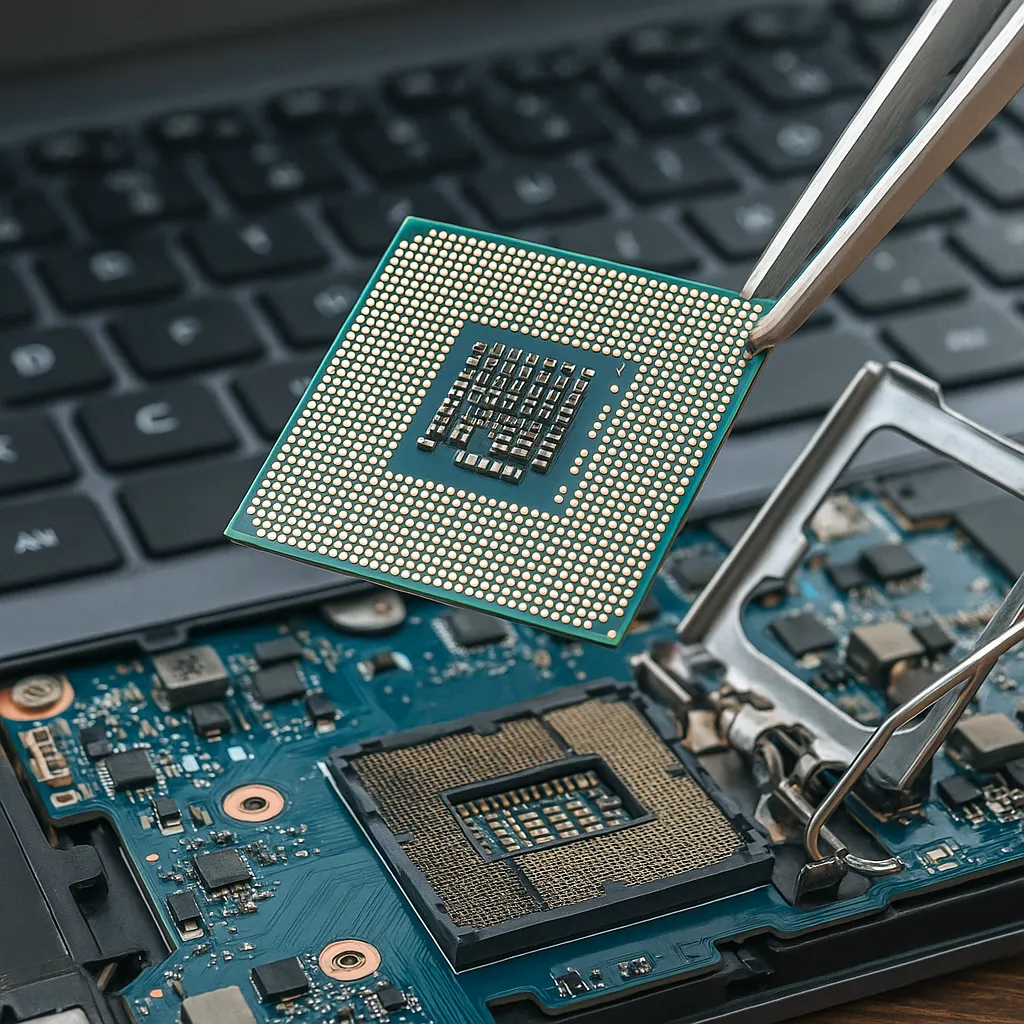Best SSD for Laptop Gaming – High-Speed NVMe Picks for Faster Load Times
Disclosure: This post contains affiliate links. LaptopVoyager.com participates in the Amazon Associates Program and may earn commissions on qualifying purchases, at no extra cost to you.
Last Updated: February 2026
Choosing the best SSD for laptop gaming can reduce load times, improve asset streaming, and expand storage for large modern titles. Many AAA games now exceed 100GB per install, making fast and high-capacity storage essential.
This guide compares three high-performance NVMe SSDs based on manufacturer specifications, rated speeds, PCIe generation, and suitability for gaming workloads.
👉 If you’re planning a full upgrade, see our complete guide to the best laptop ssd upgrade.
💰 Check Price & Availability
View on Amazon – Samsung SSD 9100 PRO 2TB (PCIe 5.0×4, 14,700 MB/s, advanced thermal control)
View on Amazon – WD_BLACK SN8100 2TB (PCIe 5.0, 14,900 MB/s, creator-focused tuning)
View on Amazon – Seagate FireCuda 530 2TB (PCIe Gen4, 7,300 MB/s, heatsink + recovery service)
📋 Quick-View Comparison List
Fastest Rated Speeds: WD_BLACK SN8100 2TB (up to 14,900 MB/s)
Best Gen5 Gaming Option: Samsung 9100 PRO 2TB (PCIe 5.0×4 support)
Best Proven Gen4 Alternative: Seagate FireCuda 530 2TB (7,300 MB/s with heatsink option)
🔍 Why SSD Speed Matters for Laptop Gaming
Modern games constantly stream textures, maps, and assets during gameplay. Faster SSDs reduce loading screens and help maintain smoother in-game transitions.
PCIe Gen5 NVMe drives offer significantly higher theoretical bandwidth than Gen4 models according to manufacturer specifications. However, your laptop must support PCIe 5.0 to benefit from those speeds.
If you’re comparing SSDs to traditional hard drives, our guide on are ssd drives more reliable than hdd explains both performance and durability differences.
🔍 Is PCIe 5.0 Worth It for Gaming Laptops?
PCIe 5.0 SSDs can exceed 14,000 MB/s in rated read speeds under optimal conditions. That level of throughput may reduce transfer times for large game files and updates.
However, most current gaming laptops use PCIe Gen4. In those systems, a high-quality Gen4 drive can still provide strong gaming performance.
Compatibility is key. Installing a Gen5 drive in a Gen4-only system will limit speeds to Gen4 bandwidth.
📦 Samsung SSD 9100 PRO 2TB – Advanced Gen5 Performance
The Samsung SSD 9100 PRO 2TB is rated up to 14,700 MB/s read speeds based on manufacturer data. It uses PCIe 5.0×4 and includes advanced thermal control features designed to manage sustained performance.
For gaming laptops with PCIe 5.0 support, this drive offers very high theoretical throughput. The 2TB capacity provides space for large game libraries and future updates.
This model suits gamers building high-end systems who want forward-compatible storage.
📦 WD_BLACK SN8100 2TB – Highest Rated Speeds in This Comparison
The WD_BLACK SN8100 2TB is rated up to 14,900 MB/s read speeds according to manufacturer specifications. WD positions this drive toward performance users and demanding workloads.
High sequential speeds may benefit large game installs and asset-heavy titles in compatible systems. The 2TB capacity supports extensive gaming libraries without constant storage management.
This option aligns well with users prioritizing maximum rated Gen5 throughput.
📦 Seagate FireCuda 530 2TB – Strong Gen4 Gaming Performance
The Seagate FireCuda 530 2TB is rated up to 7,300 MB/s read speeds based on manufacturer data. It uses PCIe Gen4 and offers a heatsink variant for improved thermal management.
While its peak speeds are lower than Gen5 models, it remains within high-end Gen4 performance levels. For many gaming laptops, this represents a practical and compatible upgrade path.
It suits gamers whose systems support Gen4 but not PCIe 5.0.
📌 Key Takeaways
- SSDs significantly reduce load times compared to HDDs
- PCIe 5.0 offers the highest theoretical bandwidth
- Gen4 drives remain highly capable for most gaming laptops
- 2TB capacity supports large modern game libraries
- Always verify PCIe compatibility before upgrading
🟢 FAQs
Q: Will a faster SSD improve FPS in games?
SSDs primarily affect loading times and asset streaming. Frame rates depend more on CPU and GPU performance.
Q: Is 2TB enough for gaming?
For many users, 2TB provides balanced capacity for multiple large titles. Extremely large libraries may require additional storage.
Q: Do I need a heatsink for a laptop SSD?
Most laptops rely on built-in thermal solutions. Always confirm physical clearance and manufacturer recommendations before selecting a heatsink model.
Q: Can I install a Gen5 SSD in a Gen4 laptop?
Yes, but speeds will be limited to the system’s supported PCIe generation.
✅ Conclusion
The best SSD for laptop gaming depends on your system’s PCIe support and storage needs. The WD_BLACK SN8100 delivers the highest rated Gen5 speeds, the Samsung 9100 PRO provides advanced thermal management and strong throughput, and the Seagate FireCuda 530 offers reliable high-end Gen4 performance.
Matching interface compatibility and capacity to your gaming workload ensures smoother load times and long-term storage flexibility.